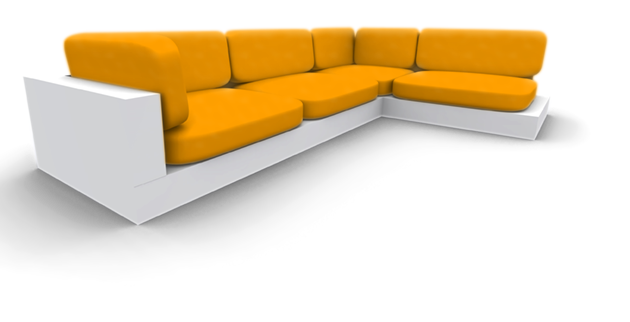| Autor | Beitrag | ||||
|---|---|---|---|---|---|
schlumsch       
Beiträge: 122 alles Win :) Delphi 2005 Prof, Delphi 2007 |
Hallo allerseits,
ich habe ein Programm geschrieben und minimiere dieses erfolgreich in die Tray mit Icon. Nun habe ich allerdings das Problem, dass mir zusätzlich zu meuinem Icon in der Tray immernoch das Programm in der Symbolleiste angezeigt wird, eben so also ob ich es "normal" minimiert hätte. Komischerweise funktioniert mein Code in einem anderen meiner Programme wunderbar, (wie) kann ich explizit den Eintrag in der Symbolleiste entfernen?? Hier mein Code für die TApplication.minimize:
Moderiert von Moderiert von _________________ icq 102779206 "God is real, unless declared integer..." |
||||
MaPsTaR       
Beiträge: 90 Erhaltene Danke: 4 Win XP Delphi 7 Enterprise |
Nimm mal diesen Code:
www.delphi-treff.de/...kleiste%20entfernen/ Bei mir funktioniert das so. edit: Oder du entfernst die Schaltfläche damit.
Unter welchem Windows läuft denn das Programm. Hab jetzt mal gelesen, dass diese Funktion unter Win7 nicht funktioniert. _________________ Liebe Kinder, es stimmt ... solnage auch nur der ertse und lezte Bchutsabe rihctig ist und alle andreen Bcuhsatben irgendwie vorahnden sind, dann knan man es dennonch lesen, also macht nur weiter so, wir verstehen euch schon |
||||
jaenicke       
Beiträge: 19276 Erhaltene Danke: 1741 W11 x64 (Chrome, Edge) Delphi 11 Pro, Oxygene, C# (VS 2022), JS/HTML, Java (NB), PHP, Lazarus |
Der Code mit Application.Handle funktioniert allerdings nur bis Delphi 2006. Mit Delphi 2007 wurde der Designfehler behoben, seitdem liegt in der Taskleiste nicht mehr das versteckte Application-Fenster sondern es liegen dort die Formulare selbst.
Der Grund für diese Umstellung war unter anderem, dass sonst die Vorschaufunktion in der Taskleiste ab Windows Vista nicht funktioniert. Das heißt aber, dass ab Delphi 2007 der Code auf die Fenster selbst angewendet werden muss. |
||||
schlumsch         
Beiträge: 122 alles Win :) Delphi 2005 Prof, Delphi 2007 |
Ich hab eine Komponente gefunden welche mir das ganze "abnimmt"
swissdelphicenter.ch...showcode.php?id=1303. ansonsten mal lg & thx _________________ icq 102779206 "God is real, unless declared integer..." |
||||
Gausi       
Beiträge: 8535 Erhaltene Danke: 473 Windows 7, Windows 10 D7 PE, Delphi XE3 Prof, Delphi 10.3 CE |
Falls jemand diesen Thread findet, weil das mit dem Taskleisten-Eintrag ausblenden doch nicht funktioniert:
Ich hatte hier grade den Fall, dass ein älteres (in D7 entwickeltes) Programm bisher mit
auch unter D2009 eigentlich so funktioniert hat, was unter Windows 7 zu gewissen Problemen geführt hat, wie jaenicke weiter oben erwähnt hat Ein Umstellen auf
hat aber nicht funktioniert (auch ohne die letzte Zeile Und zwar weil: In der Project.dpr muss man in so einem Fall (altes Projekt in neuer IDE weiterentwickeln) eine Zeile hinzufügen: Denn erst damit liegt in der Taskleiste das MainForm.Handle. Erstellt man ein neues Projekt in der neuen IDE, wird diese Zeile automatisch hinzugefügt. Danke, weitergehen. _________________ We are, we were and will not be. |
||||