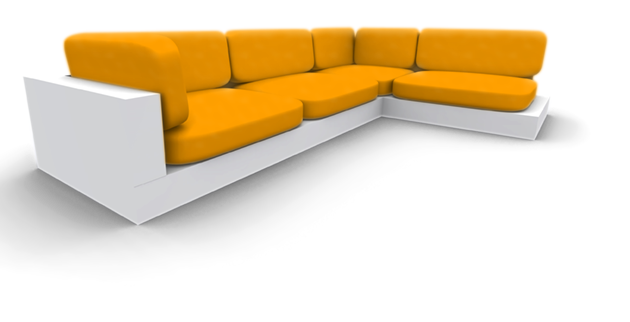| Autor | Beitrag | ||||||
|---|---|---|---|---|---|---|---|
Borlox         
Beiträge: 191 Win XP Delphi 6 Enterprise |
Klappt leider auch nicht:
Fehlermeldung: [Error] Netz.pas(87): Undeclared identifier: 'WMHotKey' THX |
||||||
Borlox         
Beiträge: 191 Win XP Delphi 6 Enterprise |
Da bin ich wieder!
Wiß denn keiner, wie der folgende Befehl richtig heißt: inherited WMHotKey(Msg); Ich habe ihn ans Ende der HotKey Procedure geschrieben! THX |
||||||
|
Popov Gast Erhaltene Danke: 1 |
Es gibt eine einfache und gute Kompunente mit dem Namen "KeySpy". Die Zeichnet dir alle Tastenklicks auf. Vielleicht wäre das etwas für dich.
|
||||||
Borlox         
Beiträge: 191 Win XP Delphi 6 Enterprise |
Hat jemand eine Ahnung, wo ich die Komponente KeySpy finden kann?
Habe schon gesucht, aber nichts gefunden! Lieder funktioniert Google gerade nicht bei mir! |
||||||
|
Popov Gast Erhaltene Danke: 1 |
Wie kann Google gerade nicht funktionieren? Versuchs mit:
www.google.de Wenn du KeySpy Delphi eingibst, dann bekommst du gleich als erstes die Seite von Torry. Dann einfach runterladen. |
||||||
Borlox         
Beiträge: 191 Win XP Delphi 6 Enterprise |
Ich weiß nicht wieso, aber Google funktioniert leider überhaupt nicht mehr!
Es gibt immer einen Fehler wenn ich auf die Seite gehe! |
||||||
Moritz M.       
Beiträge: 1672 |
Hi
Ich hab mir nicht alles durchgelesen. Aber hier mal meine Methode, wie ich den Hook umgangen hab: Ich nehm folgende Komponente: TSysHotKey(download) Beim start des programms registriere ich alle Tasten als HotKey, die ich brauche:
(Hook heißt bei mir die TSysHotKey-Kompinente) Dann, wenn ein Tastendruck kommt mache ich folgendes: -Eingabe speichern -HotKeys ausschalten -Tastendruck simulieren(Funktion siehe unten) -HotKeys anschalten So, ein perfekter Hook - ohne DLL und komplizierten sachen -------------------------------------------------------------
Wir so aufgerufen:
Moderiert von |
||||||
|
Popov Gast Erhaltene Danke: 1 |
Es gibt noch AltaVista, Excite, Lycos usw.
Ganz besonders kann ich dir die Seite www.suchfibel.de empfehlen. Dort sind alle deutschsprachigen Suchmaschinen aufgelistet, beurteilt und beschrieben. Weiterhin hat www.suchlexikon.de fast 2700 Suchmaschinen aufgelistet (ist eine Art Suchmaschine für Suchmaschinen). Wenn davon 2699 nicht funktionieren, dann hast du immer noch eine übrig. Ansonsten frag ich mich wie lange du schon das Internet kennst, daß du bei einem nichtfunktionierenem Google nichts im Internet findest. |
||||||
Borlox         
Beiträge: 191 Win XP Delphi 6 Enterprise |
Hi Popov,
natürlich war ich auch bei den Suchmaschinen, aber leider gibt es da keine Ergebnisse! Er findet nichts! Ich war bei 9 verschiedenen Suchmaschinen, aber alle hatten 0 Results!!! |
||||||
|
Luckie Ehemaliges Mitglied Erhaltene Danke: 1 |
Hm. Entweder kannst du die Suchmaschinen nicht bedienen oder was weiß ich was du da machst: Google: delphi tastatur hook. Ohne Worte. Und das sind nur die Ergebnisse auf deutsche Seiten beschränkt! |
||||||
Borlox         
Beiträge: 191 Win XP Delphi 6 Enterprise |
Ich glaube ich kann sehr wohl eine Suchmaschine bedienen!
Ich habe nach der Komponente KeySpy gesucht! Aber bei allen Suchmaschinen gabe es damit kein Ergebnis: Delphi KeySpy! Das das bei Google geklappt hätte ist mir klar! Aber wie du sicherlich weiter oben gelesen hast, klappt diese Seite bei mir einfach nicht! Auch jetzt sagt mein Browser immer noch: Server nicht gefunden: Seite kann nicht angezeigt werden! |
||||||
|
Popov Gast Erhaltene Danke: 1 |
Also mit AltaVista klappt es wunderbar.
Hier ein Link zu Torry: www.torry.net/keysandkeyboard.htm Sucht dann mit eder Seitensuche nach dem Wort "SendKey". |
||||||
HellAngel28       
Beiträge: 36 |
www.delphipraxis.net...+tastencodes+vk.html
hier findet man die VK_Keys.. aber jetz noch ne frage zu dem code von Luckie..
sagen wir, ich will abfragen ob Shift UND F10 gedrückt wird.. wie finde ich das heraus? Moderiert von |
||||||
|
Luckie Ehemaliges Mitglied Erhaltene Danke: 1 |
In dem du ihn registrierst:
|
||||||
hansa       
Beiträge: 3079 Erhaltene Danke: 9 |
Ich muß für einen Schüler so was in der Richtung basteln. Dafür habe ich mir die Taste VK-RIGHT ausgesucht. Das geht soweit auch. Allerdings wäre es schön, zu sehen, ob diese Taste gedrückt wird, wenn mein Programm die Kontrolle hat oder eben ein anderes. Wie geht das ?
_________________ Gruß Hansa |
||||||
prote       
Beiträge: 17 |
Geht bestimmt auch einfacher, aber eine Idee wäre, sich'nen Flag zu schnappen (Bsp.: var b:boolean;) und dieses mit Hilfe von TCustomForm.OnActivate und TCustomForm.OnDeactivate entsprechend zu setzen. Dann reicht ein simples if(dieFktfürVK_RIGHT)and(b)then machirgendwas;
|
||||||
hansa       
Beiträge: 3079 Erhaltene Danke: 9 |
Geht nicht. OnDeactivate wird nicht benutzt. Vorab : OnHide genauso wenig. Vielleicht habe ich das auch falsch erklärt. Angenommen ich bin im Word und drücke VK_RIGHT. Dann soll was passieren. Daß sich Word dadurch nicht mehr gut bedienen lassen würde ist schon klar.
_________________ Gruß Hansa |
||||||
prote       
Beiträge: 17 |
Dann hilft Dir nur die richtige Tastenabfrage und dafür gibt es meines Wissens 3 Wege:
1. getasynckeystate(i:integer); 2. Hooks 3. ein neuer Tastaturtreiber Nun, 3. wirst Du nicht entwickeln wollen, für 2. gibt's eine schöne Anleitung hier im Forum unter www.delphi-forum.de/topic_Hooks_101.html und 1. wäre eine sehr einfache und trotzdem gut funktionierende Lsg., spiel ein bissel damit herum |
||||||
F34r0fTh3D4rk       
Beiträge: 5284 Erhaltene Danke: 27 Win Vista (32), Win 7 (64) Eclipse, SciTE, Lazarus |
tastenschläge registrieren:
und groß und kleinschreibung unterscheiden:
|
||||||