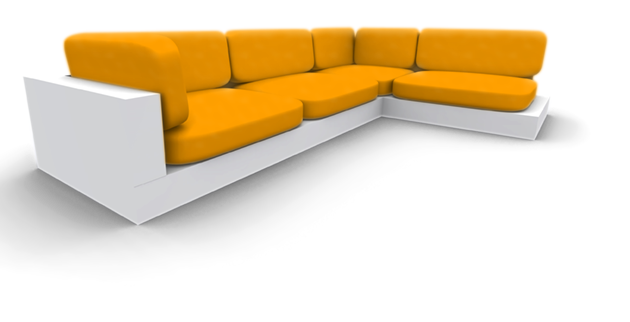| Autor | Beitrag | ||||
|---|---|---|---|---|---|
hansa       
Beiträge: 3079 Erhaltene Danke: 9 |
Hi,
brauche Tastatursteuerung für Form mit Labels. Am besten zuerst mal Anhang ansehen. Ziehe ich die Maus über die Labels, dann weren diese umrandet und farblich hervorgehoben. Denselben Effekt möchte ich jetz erreichen mit den Pfeiltasten. Also rauf und runter. Gruß Hansa |
||||
Dragonclaw       
Beiträge: 196 Windows Vista Delphi 7 Prof. |
Hallo,
du kannst einfach das FormKeyDown Event benutzen, das Ganze sieht dann etwa so aus.
|
||||
Marc.       
Beiträge: 1876 Erhaltene Danke: 129 Win 8.1, Xubuntu 15.10 |
Und sobald du noch eine zusätzliche Komponente, wie einen Button, auf der Form hast, funktioniert das ganze nicht mehr. Ist ja auch klar, dass dann die Keyboardbefehle an das fokusierte Objekt gehen - und dies ist nicht mehr form1! |
||||
konbom       
Beiträge: 36 Win XP Home Delphi 2005 Personal |
MfG |
||||
Marc.       
Beiträge: 1876 Erhaltene Danke: 129 Win 8.1, Xubuntu 15.10 |
Und ich sage dir, selbst dann funktioniert es nicht!
|
||||
konbom       
Beiträge: 36 Win XP Home Delphi 2005 Personal |
Stimmt, du hast Recht. Habs grad mal ausprobiert und das geht nur bei OnKeyPress...
Da war ich nicht richtig informiert. Sorry |
||||
lotus       
Beiträge: 19 XP MediaCenter Delphi 2005 Personal |
Ich glaube, die Komponente heißt TStaticText - ist wie ein Label, nur von TWinControl abgeleitet.
_________________ Das leben ist zu kostbar um es dem Schicksal zu überlassen! - Deus X Machina |
||||
GTA-Place       
 Beiträge: 5248 Erhaltene Danke: 2 WIN XP, IE 7, FF 2.0 Delphi 7, Lazarus |
Auch ne Möglichkeit:
Dann kannste bei deinen normalen Labels bleiben. _________________ "Wer Ego-Shooter Killerspiele nennt, muss konsequenterweise jeden Horrorstreifen als Killerfilm bezeichnen." (Zeit.de) |
||||
hansa         
Beiträge: 3079 Erhaltene Danke: 9 |
Mühsam ernährt sich das Eichhörnchen.
Das StaticText hat zumindest TabOrder und dann ? Bin vorerst bei TPanel gelandet. Das hat OnEnter, ich könnte also das Verhalten mit dem Rahmen usw. beibehalten.
Mal sehen, wie weit ich komme. Wer noch andere Ideen hat : nur her damit. _________________ Gruß Hansa |
||||
Lannes       
Beiträge: 2352 Erhaltene Danke: 4 Win XP, 95, 3.11, IE6 D3 Prof, D4 Standard, D2005 PE, TurboDelphi, Lazarus, D2010 |
Hallo,
andere Idee nimm doch ein LabelGrid Hab Dir mal eine Demo erstellt ↓ MfG Lannes (Nichts ist nicht Nichts) and ('' <> nil ) and (Pointer('') = nil ) and (@('') <> nil ) |
||||