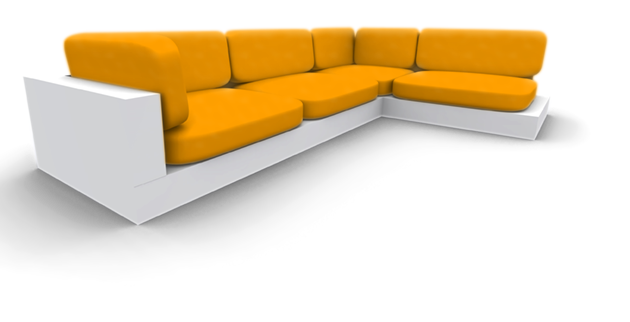| Autor | Beitrag | ||
|---|---|---|---|
Flash106       
Beiträge: 234 D7 Ent |
Hallo,
weis jemande wie ich aus einer sql db von programm aus alle Feldnamen, die dazugehörigen Feldtypen und Feldlänge auslesen kann? Hab nur source für die Feldnamen:
Danke!! Bianca Moderiert von |
||
grayfox       
Beiträge: 800 win98, winXP D4 Standard; D6 Personal |
hallo bianca!
neben der eigenschaft 'FieldName' verfügt TField auch noch über die eigenschaften 'DataType'. dort findest du die verschiedenen feldtypen der einzelnen tabellenfelder abgelegt. um allerdings die feldlänge zu ermitteln, hab ich die eigenschaft 'FieldDefs' verwendet. mit ihrer hilfe ist es mir dann gelungen nachdem ein beispiel mehr als 1000 worte sagt -->
mfg, stefan |
||
Flash106         
Beiträge: 234 D7 Ent |
alles klar danke hat funktioniert!!!
=) |
||
grayfox       
Beiträge: 800 win98, winXP D4 Standard; D6 Personal |
bitte, bitte, gern geschehen.
und danke fürs positive feedback mfg, stefan |
||