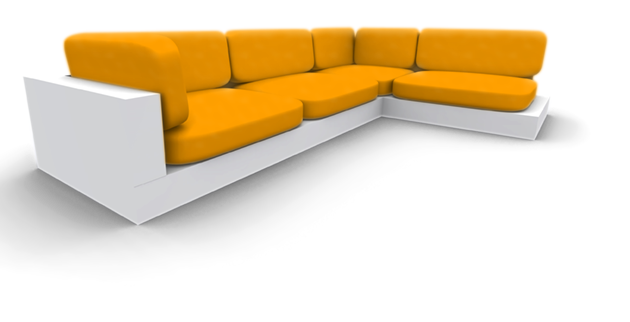| Autor |
Beitrag |
maxk
       
Beiträge: 1696
Erhaltene Danke: 1
Win XP, Debian Lenny
Delphi 6 Personal
|
Verfasst: So 12.10.03 01:11
Hi,
ich versuche mit PostMessage(HWND_BROADCAST,WM_USER+1234,0,0); an alle Fenster zu broadcasten. Leider erfolglos. Der Codes des Empfängers:
  Delphi-Quelltext Delphi-Quelltext
1:
2:
3:
4:
5:
6:
7:
8:
9:
10:
11:
12:
13:
14:
15:
16:
17:
18:
19:
20:
| type
TForm1 = class(TForm)
procedure DoMsg(var Msg:TMessage); message (WM_USER+1234);
private
public
end;
var
Form1: TForm1;
implementation
{$R *.dfm}
procedure TForm1.DoMsg(var Msg:TMessage);
begin
ShowMessage('Message angekommen');
end; | Leider funktioniert das Ganze nicht - Was mache ich falsch?
Danke schon mal,
maxk
Moderiert von  Tino: Code- durch Delphi-Tags ersetzt. Tino: Code- durch Delphi-Tags ersetzt._________________ Ein Computer wird das tun, was Du programmierst - nicht das, was Du willst.
|
|
Luckie
Ehemaliges Mitglied
Erhaltene Danke: 1
|
Verfasst: So 12.10.03 05:14
So geht es irgendwie auch nicht:
1:
2:
3:
4:
5:
6:
7:
8:
9:
10:
11:
12:
13:
14:
15:
16:
17:
18:
19:
20:
21:
22:
23:
24:
25:
26:
27:
28:
29:
30:
31:
32:
33:
34:
| const
MY_MESSAGE = WM_USER+1974;
type
TForm1 = class(TForm)
Button1: TButton;
procedure Button1Click(Sender: TObject);
private
public
protected
procedure WndProc(var msg: TMessage); override;
end;
var
Form1: TForm1;
implementation
{$R *.dfm}
procedure TForm1.WndProc(var msg: TMessage);
begin
case msg.Msg of
MY_MESSAGE: ShowMessage('Angekommen. :o)');
end;
inherited;
end;
procedure TForm1.Button1Click(Sender: TObject);
begin
PostMessage(HWND_BROADCAST, MY_MESSAGE, 0, 0);
end; |
Wenn ich das Handle einsetzte geht es.
|
|
MSCH
       
Beiträge: 1448
Erhaltene Danke: 3
W7 64
XE2, SQL, DevExpress, DevArt, Oracle, SQLServer
|
Verfasst: So 12.10.03 11:08
geht einfacher:
  Delphi-Quelltext Delphi-Quelltext
1:
2:
3:
4:
5:
| type
TMyFOrm = CLass(TForm);
public
procedure WMBroadCastMessage(var Msg:TMessage);Message my_Message;
end; |
  Delphi-Quelltext Delphi-Quelltext
1:
2:
3:
4:
| procedure TMyForm.WMBroadCastMessage;
begin
end; |
Das Problem ist, die MessageFunktion muss im public Teil stehen.!!
grez
msch _________________ ist das politisch, wenn ich linksdrehenden Joghurt haben möchte?
|
|
Motzi
       
Beiträge: 2931
XP Prof, Vista Business
D6, D2k5-D2k7 je Prof
|
Verfasst: So 12.10.03 13:17
Es ist egal ob solche Message-Handler public, private oder protected sind.. ich hab auch mal ein paar Sachen ausprobiert, bin mit SendMessage/PostMessage aber auch nicht weitergekommen. Aber mit BroadcastSystemMessage funktioniert es problemlos:
1:
2:
3:
4:
5:
6:
7:
8:
9:
10:
11:
12:
13:
14:
15:
16:
17:
18:
19:
20:
21:
22:
23:
24:
25:
26:
27:
28:
29:
30:
31:
32:
33:
34:
35:
36:
37:
38:
39:
40:
41:
42:
43:
44:
45:
46:
47:
48:
49:
| unit Unit1;
interface
uses
Windows, Messages, SysUtils, Variants, Classes, Graphics, Controls, Forms,
Dialogs, StdCtrls;
type
TForm1 = class(TForm)
Button1: TButton;
procedure Button1Click(Sender: TObject);
procedure FormCreate(Sender: TObject);
private
public
WM_BroadCast: DWord;
procedure WndProc(var Message: TMessage); override;
end;
var
Form1: TForm1;
implementation
{$R *.dfm}
procedure TForm1.WndProc(var Message: TMessage);
begin
if Message.Msg = WM_BroadCast then
ShowMessage('Angekommen')
else
inherited;
end;
procedure TForm1.Button1Click(Sender: TObject);
begin
BroadcastSystemMessage(BSF_FORCEIFHUNG or BSF_POSTMESSAGE, nil, WM_BroadCast, 0, 0);
end;
procedure TForm1.FormCreate(Sender: TObject);
begin
WM_BroadCast := RegisterWindowMessage('WM_BroadCast');
end;
end. | _________________ gringo pussy cats - eef i see you i will pull your tail out by eets roots!
|
|
maxk 
       
Beiträge: 1696
Erhaltene Danke: 1
Win XP, Debian Lenny
Delphi 6 Personal
|
Verfasst: So 12.10.03 19:46
| Motzi hat folgendes geschrieben: | | Aber mit BroadcastSystemMessage funktioniert es problemlos: |
Das wäre meine nächste Frage gewesen. Ich komme mit den Parametern nicht so recht zu Recht. Delphi meint, dass die in der Hilfe erwähnte Konstante vom falschen Typ wäre. (integer<>PDWord) _________________ Ein Computer wird das tun, was Du programmierst - nicht das, was Du willst.
|
|
Tana´Ri
       
Beiträge: 230
|
Verfasst: Mo 13.10.03 09:11
also wenn ich mich recht entsinne (hab irgendwie nimmer im sdk o. help gefunden) werden Messages mit HWND_BROADCAST nur an die Top-Level Fenster der Z-Order gesendet.
PDWord = ^DWord; Pointer auf ein DWord
geht wohl um den Parameter -> lpdwRecipients
Zeiger auf Variable (DWord) die eine Kombination, der Values aus der Hife, repräsentiert (was eine addition der Konstanten bedeutet). Sodas mit einer logischen Und-Verknüpfung die gesetzten Eigenschaften der Message zu tragen kommt.
_________________ mfg
Tana´Ri
|
|
Motzi
       
Beiträge: 2931
XP Prof, Vista Business
D6, D2k5-D2k7 je Prof
|
Verfasst: Mo 13.10.03 11:13
Schau dir einfach meinen Code an, da verwend ich BroadcastSystemMessage... einfach als 2ten Parameter nil angeben...
_________________ gringo pussy cats - eef i see you i will pull your tail out by eets roots!
|
|
|