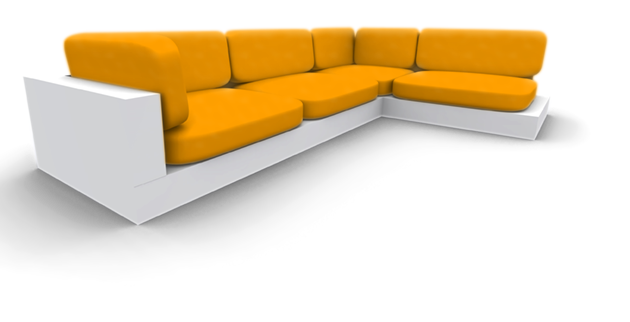| Autor |
Beitrag |
FriFra
       
Beiträge: 557
Win XP Prof, Win XP Home,Win Server 2003,Win 98SE,Win 2000,Win NT4,Win 3.11,Suse Linux 7.3 Prof,Suse Linux 8.0 Prof
D2k5 Prof, D7 Prof, D5 Standard, D3 Prof, K3 Prof
|
Verfasst: Sa 26.04.03 21:19
ich will eine Javascriptfunktion einer Seite in einem TWebBrowser aufrufen:
  Quelltext Quelltext
1:
| WebBrowser1.OleObject.Document.MyShow('Toastbrot'); |
dies führt allerdings immer zu einem OLE-Fehler, obwohl die Funktion "MyShow" existiert...
Es ist jedoch möglich HTML-Elemente direkt zu manipulieren z.B.:
  Quelltext Quelltext
1:
| WebBrowser1.OleObject.Document.all.meinAbsatz.innerHTML :='<a href="JavaScript:MyShow(''Testttt'');">Test</a>t'; |
|
|
toms
       
Beiträge: 1099
Erhaltene Danke: 2
|
Verfasst: Sa 26.04.03 21:31
Hi,
Mit ExecuteScript() kannst du eine JavaScript Funktion ausführen:
  Quelltext Quelltext
1:
2:
3:
4:
5:
6:
7:
8:
9:
10:
11:
12:
13:
14:
15:
16:
17:
18:
19:
20:
21:
22:
23:
24:
25:
26:
| uses
MSHTML_TLB, SHDocVw;
function ExecuteScript(doc: IHTMLDocument2; script: string; language: string): Boolean;
var
win: IHTMLWindow2;
Olelanguage: Olevariant;
begin
if doc <> nil then
begin
try
win := doc.parentWindow;
if win <> nil then
begin
try
Olelanguage := language;
win.ExecScript(script, Olelanguage);
finally
win := nil;
end;
end;
finally
doc := nil;
end;
end;
end; |
Hab die Funktion mal zum Einloggen in den GMX Account
verwendet:
1:
2:
3:
4:
5:
6:
7:
8:
9:
10:
11:
12:
13:
14:
15:
16:
17:
18:
19:
20:
21:
22:
23:
24:
25:
26:
27:
28:
29:
30:
31:
32:
33:
34:
35:
36:
37:
38:
39:
40:
41:
42:
43:
44:
45:
46:
47:
48:
49:
50:
51:
52:
53:
54:
55:
56:
57:
58:
59:
60:
61:
62:
63:
64:
65:
66:
67:
68:
69:
70:
71:
| function LoginGMX(AKennung, APasswort: string): Boolean;
const
IEFields: array[1..4] of string = ('INPUT', 'text', 'INPUT', 'password');
var
ShellWindow: IShellWindows;
WB: IWebbrowser2;
spDisp: IDispatch;
IDoc1: IHTMLDocument2;
Document: Variant;
k, m: Integer;
ovElements: OleVariant;
i: Integer;
IEFieldsCounter: Integer;
begin
ShellWindow := CoShellWindows.Create;
// get the running instance of Internet Explorer
for k := 0 to ShellWindow.Count do
begin
spDisp := ShellWindow.Item(k);
if spDisp = nil then Continue;
// QueryInterface determines if an interface can be used with an object
spDisp.QueryInterface(iWebBrowser2, WB);
if WB <> nil then
begin
WB.Document.QueryInterface(IHTMLDocument2, iDoc1);
if iDoc1 <> nil then
begin
WB := ShellWindow.Item(k) as IWebbrowser2;
Document := WB.Document;
// if GMX page...
if Pos('GMX - Homepage', Document.Title) <> 0 then
// count forms on document and iterate through its forms
IEFieldsCounter := 0;
for m := 0 to Document.forms.Length - 1 do
begin
ovElements := Document.forms.Item(m).elements;
// iterate through elements
for i := ovElements.Length - 1 downto 0 do
begin
try
// if input fields found, try to fill them out
if (ovElements.item(i).tagName = IEFields[1]) and
(ovElements.item(i).type = IEFields[2]) then
begin
ovElements.item(i).Value := AKennung;
inc(IEFieldsCounter);
end;
if (ovElements.item(i).tagName = IEFields[3]) and
(ovElements.item(i).type = IEFields[4]) then
begin
ovElements.item(i).Value := APasswort;
inc(IEFieldsCounter);
end;
except
// failed...
end;
end; { for i...}
end; { for m }
end; { idoc <> nil }
end; { wb <> nil }
// if the fields are filled in, submit.
if IEFieldsCounter = 3 then ExecuteScript(iDoc1, 'document.login.submit()', 'JavaScript');
end; { for k }
end;
procedure TForm1.Button1Click(Sender: TObject);
begin
LoginGMX('username@gmx.net', 'pswd');
end; |
|
|
FriFra 
       
Beiträge: 557
Win XP Prof, Win XP Home,Win Server 2003,Win 98SE,Win 2000,Win NT4,Win 3.11,Suse Linux 7.3 Prof,Suse Linux 8.0 Prof
D2k5 Prof, D7 Prof, D5 Standard, D3 Prof, K3 Prof
|
Verfasst: Sa 26.04.03 22:48
|
|
|