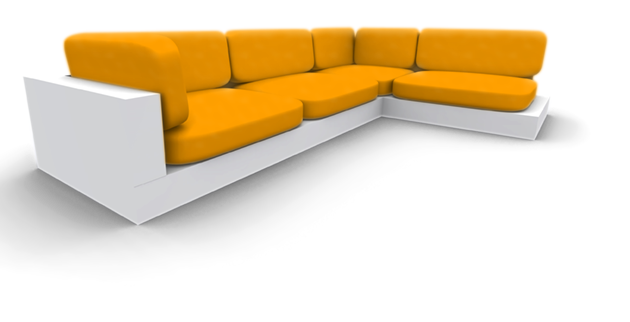| Autor | Beitrag | ||||
|---|---|---|---|---|---|
tif       
Beiträge: 46 Erhaltene Danke: 1 Winxxx TP, BP, Delphi 1 - 2009 |
Hallo und sorry, ich muß nochmal nerven.
Ich versuche seit geraumer Zeit, per TidSMTP eine Email über einen Exchange - Server zu versenden. Ich trage einmal zusammen, was ich schon habe: Auf dem Server ist SMTP aktiviert, z.B. per Outlook klappt der Mailversand. Der SMTP - Server meldet sich wie folgt:
Ich nehme daraus, dass die Autorisierung per NTLM erfolgen sollte. Basiserend auf diesem Code habe ich folgendes:
Ich habe auch schon herausgefunden, dass ich hierfür die SSL - DLLs benötige: libeay32.dll, ssleay32.dll, vsinit.dll die jetzt auch verfügbar sind. Aber ich bekomme es trotzdem einfach nicht hin, die Mail zu versenden. Wenn ich die Zeilen zwischen /********** , also die Prüfung auf Verfügbarkeit der SSL - Komponenten, drin habe, dann bringt Indy bereits beim Authentifizieren den Fehler "The specified SASL handlers are not ready". Die Prüfung selbst klappt aber noch. Kommentiere ich diese Zeilen aus, dann läuft das Programm bis zum SMTP.Send() durch und geht dann fest. Keine Reaktion mehr, kein weiterer Eintrag im Fehlerprotokoll. Unterschwellig habe ich das Gefühl, dass das mit einem mehrfachen Laden der SSL - Dlls in Zusammenhang steht. Komischerweise wird IdSSLOpenSSL.LoadOpenSSLLibrary bei jeder Gelegenheit, die korrespondierende UNLoadOpenSSLLibrary aber nie bzw. erst zum Programmende bei finalization aufgerufen. Es sieht so aus, als klappt das mehrfache Laden der DLLs nicht so recht. Vielleicht bin ich aber auch auf dem falschen Dampfer. Also, hat jemand von Euch schon mal erfolgreich per Indy Mails über einen Exchange-SMTP - Server mit NTLM Autorisierung versendet? Vielen Dank vom ratlosen Tino |
||||
tif         
Beiträge: 46 Erhaltene Danke: 1 Winxxx TP, BP, Delphi 1 - 2009 |
Hallo again im neuen Jahr!
Freudig erregt kann ich berichten, dass der SMTP - Mailversand jetzt über den Exchange - Server gelungen ist! Der gepostete Code ist vollkommen korrekt, auch NTLM passt. Durch den Tipp eines sehr netten Mitlesers bin ich darauf gekommen, doch einmal verschiedene OpenSSL - Versionen auszuprobieren. U.a. bin ich hierbei auch auf diese Downloadquelle gestoßen ftp://indy.fulgan.com/SSL/ Und was soll ich sagen: Mit der OpenSSL - Version 1.0.0c klappte es auf Anhieb (Indy Development Snapshot 10_4525). Danke für die Unterstützung, jetzt rockt es! Viele Grüße Tino Siehe auch Thread im Entwicklerforum Für diesen Beitrag haben gedankt: LuMa86 |
||||