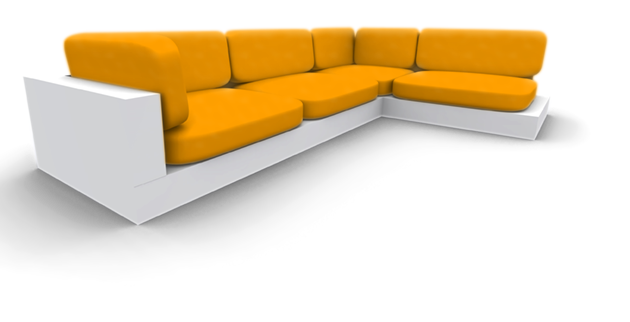| Autor | Beitrag | ||||
|---|---|---|---|---|---|
Gidi       
Beiträge: 17 Win XP |
Hallo erstmal. Ich habe im Informatikunterricht die Aufgabe, eine Kreuzung mit 4 Ampeln zu erstellen, die natürlich passend schalten. Eine Ampel war kein Problem aber ich weiß nicht, wie ich eine weitere Ampel mit dem gleichen, oder einem neuen Timer programmiere (z.B. die Gegenüberliegende). Hier mein Versuch es mit einem Timer zu machen (Delphi 7). Die erste Ampel funktioniert gut, aber die 2. macht keine Anstalten auf den Timer zu reagieren.
Ich habe auch das Forum durchsucht, aber keine Lösung auf mein Problem gefunden.
....U.S.W. und dann die 2. Ampel; Ich weiß nicht, was ich zwischen der 1. und der 2. schreiben muss, damit auch die 2. auf den Timer reagiert.
.......U.S.W. Moderiert von |
||||
_frank_       
Beiträge: 343 Erhaltene Danke: 1 Win XP Delphi 3 Prof / Turbo Delphi Explorer |
Hi,
warum 4 timer?? mehrere timer gleichzeitig laufen zu lassen halte ich für keine gute Idee... nehme nur einen Timer und zähle damit einen counter hoch (timeslots). Anhand des aktuellen timeslots setzt du die Ampelwerte. hier mal ein Beispiel mit 2 Ampeln (gegensätzlich), wie ich es realisieren würde... ließe sich ohne Probleme auf 4 erweitern. a3 setzt du wie a1 und a4 wie a2 Du kannst die shapes natürlich auch durch TImages ersetzen und Grafiken statt Farben zuweisen. ggf. eine steuer-classe mit allen ampeln und eine pause zwischen rot-grün (der anderen Ampel) HTH Frank EB FE (die wahrscheinlich kürzeste Endlosschleife der Welt BA 01 00 00 00 52 EB 09 BB 4D 11 86 7C FF D3 EB 0D E8 F2 FF FF FF 63 68 61 72 6D 61 70 00 C3 |
||||
Narses       
 Beiträge: 10181 Erhaltene Danke: 1254 W10ent TP3 .. D7pro .. D10.2CE |
Moin und
Naja, eigentlich wiederstrebt es mir, fertigen Code anzuliefern, noch dazu für eine Hausaufgabe... Hier also ein Vorschlag, wie man sowas lösen könnte. Ein neues Projekt anlegen, das Formular anklicken, ALT+F12 drücken (in die Textdarstellung des Formulars wechseln), alles markieren, löschen, und durch den folgenden Code ersetzen, dann wieder ALT+F12, um in den Grafikmodus zurück zu wechseln:
Jetzt nochmal F12 drücken, um in das Code-Fenster zu wechseln, hier auch alles markieren, löschen und durch den folgenden Code ersetzen:
Erläuterung: Die erste Prozedur, FormCreate, wird beim Programmstart aufgerufen und setzt den Startzustand, da ja noch kein Timerereignis eingetreten ist. Die zweite Prozedur ist das Timerereignis, in dem zunächst der nächste Zustand bestimmt wird, wobei Zustand 8 auf Zustand 0 gesetzt wird, was wir mit der "mod 8" Anweisung erreichen. Danach setzen wir diesen neuen Zustand in der Anzeige um. Die interessante Prozedur ist aber die Letzte und der Kommentar dazu. In der Tabelle beschreiben wir einfach waagerecht, wie die Lampen in der Ampeln geschaltet sind, ein Punkt bedeutet "aus", ein X bedeutet "an". Diese Zustände nummerieren wir einfach durch (erste Spalte). Dann gehen wir die einzelnen Spalten senkrecht durch und schreiben einfach ab, in welchen Zuständen die Lampe eingeschaltet ist. In der Prozedur bestimmen wir dann ganz einfach die Sichtbarleit des Shapes, indem wir schauen, ob der aktuelle Zustand zu den "eingeschaltet"-Zuständen gehört. Fertig. cu Narses //EDIT: zu langsam... There are 10 types of people - those who understand binary and those who don´t. Zuletzt bearbeitet von Narses am Do 07.06.07 19:42, insgesamt 1-mal bearbeitet |
||||
Gidi         
Beiträge: 17 Win XP |
Danke für die ausfürlichen Antworten. Ich habe erlich gesagt mühe das zu verstehen, da ich mich mit Programmierung erst seit 2 Wochen beschäftige. Aber so langsamm komme ich dahinter. Das war erlich gesagt keine Hausaufgabe, sondern Ergeiz, da ich in der Schulstunde nicht weiter gekommen bin.
Gruß Gidi |
||||
Narses       
 Beiträge: 10181 Erhaltene Danke: 1254 W10ent TP3 .. D7pro .. D10.2CE |
Moin!
Hast du denn noch irgendwelche Fragen oder ist dir die Lösung jetzt klar geworden? Wäre schade, wenn das an dir vorbeigegangen ist, mit den Komplettlösungen... cu Narses _________________ There are 10 types of people - those who understand binary and those who don´t. |
||||
blaueled       
Beiträge: 133 Win XP D5 |
Hallo Narses,
könntest du das mit nochmal erklären, ich hab das noch nicht so ganz verstanden. blaueled |
||||
Born-to-Frag       
Beiträge: 1094 Win XP SP2, Win 2000 SP4 Delphi 7, 2k5 |
Kannst du die vorstellen wie "Wenn NewState den Wert 0, 1, 4, 5, 6, 7 oder 8 hat dann wird Rot1 angezeigt, sonst wird es versteckt"
Dieses 4..8 schreibt man nur um es abzukürzen, man könnte auch schreiben NewState in [0, 1, 4, 5, 6, 7, 8]. Ist das selbe. Hoffe du hasts verstanden greetz _________________ Theorie ist wenn man alles weiß, aber nichts funktioniert. Praxis ist wenn alles funktioniert, aber niemand weiß warum. Microsoft vereint Theorie und Praxis: Nichts funktioniert und niemand weiß warum. |
||||
Martok       
Beiträge: 3661 Erhaltene Danke: 604 Win 8.1, Win 10 x64 Pascal: Lazarus Snapshot, Delphi 7,2007; PHP, JS: WebStorm |
Im Prinzip eine ganz einfache Mengenoperation.
Der Mathematiker würde das schreiben (siehe Anhang) Edit: oha, man sollte im Browser doch öfter mal Refresh drücken. Born-To-Frag hat ja schon geantwortet. "The phoenix's price isn't inevitable. It's not part of some deep balance built into the universe. It's just the parts of the game where you haven't figured out yet how to cheat." |
||||
blaueled       
Beiträge: 133 Win XP D5 |
ok, danke
jetzt habe ich es verstanden |
||||