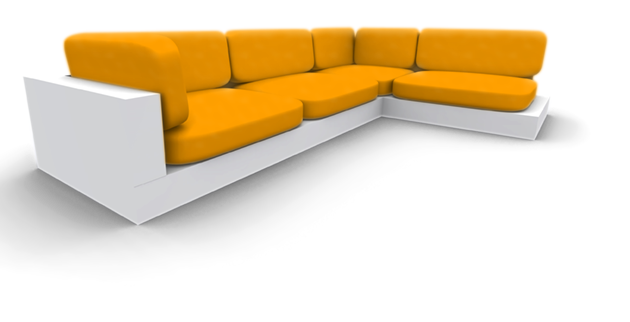| Autor | Beitrag | ||||
|---|---|---|---|---|---|
jasocul       
Beiträge: 6386 Erhaltene Danke: 146 Windows 7 + Windows 10 Sydney Prof + CE |
Manchmal habe ich das Probleme mit den Einrückungen.
Liegt das an den Tabulatoren? Falls ja, habt ihr eine Möglichkeit dort etwas einzustellen oder muss ich in Delphi was umstellen, damit beim Kopieren die Einrückungen richtig umgesetzt werden? Es ist nämlich ziemlich lästig, den Source dann nochmal aufzubereiten. |
||||
JayEff       
Beiträge: 2971 Windows Vista Ultimate D7 Enterprise |
s gibt da so n programm was ich klasse finde
ansonsten: wo is dein Problem? was klappt nich? du sagst da klappt was mit den einrückungen ncht. ich kann mir um die 100 verschiedene probleme denken, die man mit den einrückungen haben kann... _________________ >+++[>+++[>++++++++<-]<-]<++++[>++++[>>>+++++++<<<-]<-]<<++ [>++[>++[>>++++<<-]<-]<-]>>>>>++++++++++++++++++.+++++++.>++.-.<<.>>--.<+++++..<+. |
||||
jasocul         
Beiträge: 6386 Erhaltene Danke: 146 Windows 7 + Windows 10 Sydney Prof + CE |
So sieht P&C direkt aus:
und so sollte es aussehen (wie in Delphi-IDE):
Bei längeren Source-Beispielen wird es dann lästig, wenn die Tabulatoren so umgesetzt werden. //EDIT: Hey, das ist unfair. Die "falsche" Darstellung sieht man nur beim Editieren Bei der angezeigten Stelle ist eine Verschiebung um 6 Zeichen beim Editieren zu sehen. Wenn ich gepostet habe nur noch ein Zeichen in diesem Beispiel. Aber auch das ist theoretisch nicht korrekt. |
||||
JayEff       
Beiträge: 2971 Windows Vista Ultimate D7 Enterprise |
vielleicht hilftt dir ein programm, das mal eben den kompletten quelltext durch formatiert mit allem drum und dran (wie z.B. begin in eine neue zeile... xD) ich guck mal eben kurz nach nem DW link...
hier bitte: DelForExp _________________ >+++[>+++[>++++++++<-]<-]<++++[>++++[>>>+++++++<<<-]<-]<<++ [>++[>++[>>++++<<-]<-]<-]>>>>>++++++++++++++++++.+++++++.>++.-.<<.>>--.<+++++..<+. |
||||
jasocul         
Beiträge: 6386 Erhaltene Danke: 146 Windows 7 + Windows 10 Sydney Prof + CE |
Ich mag mein "begin" da, wo es ist. Es geht hier um die Tabulatoren. |
||||
JayEff       
Beiträge: 2971 Windows Vista Ultimate D7 Enterprise |
wenn ich das richtig verstehe, macht er beim kopieren von source einen fehler. wenn du das nicht immer selbst machenw illst, stell dir den source formatter so ein, wie du es gern hast, und dann drückst du STRG+D nach dem kopieren, drückst enter und zack alles schön formatiert. auch so kleine mängel wie diese leertaste...
_________________ >+++[>+++[>++++++++<-]<-]<++++[>++++[>>>+++++++<<<-]<-]<<++ [>++[>++[>>++++<<-]<-]<-]>>>>>++++++++++++++++++.+++++++.>++.-.<<.>>--.<+++++..<+. |
||||
Christian S.       
Beiträge: 20451 Erhaltene Danke: 2264 Win 10 C# (VS 2019) |
Auf die Tabulatorweite im Editor haben wir keinen Einfluss, die Verschiebung um ein Zeichen gucke ich mir bei Gelegenheit mal an.
_________________ Zwei Worte werden Dir im Leben viele Türen öffnen - "ziehen" und "drücken". |
||||
jasocul         
Beiträge: 6386 Erhaltene Danke: 146 Windows 7 + Windows 10 Sydney Prof + CE |
Bin nicht wirklich begeistert einen Umweg machen zu müssen.
Vermutlich gibt es eine Einstellung in Delphi, dass Tabulatoren in Leerzeichen gewandelt werden. Ich gehe nochmal in den Optionen stöbern. |
||||
Christian S.       
Beiträge: 20451 Erhaltene Danke: 2264 Win 10 C# (VS 2019) |
Die Verschiebung um ein Zeichen in der Sourcecode-Ansicht wird mit dem nächsten Update behoben sein. Das Verhalten von Tabs im Beitragseditor entzieht wohl jedoch leider meinem Einfluss.
_________________ Zwei Worte werden Dir im Leben viele Türen öffnen - "ziehen" und "drücken". |
||||
jasocul         
Beiträge: 6386 Erhaltene Danke: 146 Windows 7 + Windows 10 Sydney Prof + CE |
Danke.
Werde ich mit den Tabs wohl mal schauen, was ich in Delphi umstellen muss. |
||||
Tino       
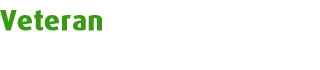 Beiträge: 9839 Erhaltene Danke: 45 Windows 8.1 Delphi XE4 |
Menü: Tools -> Editor-Optionen -> Quelloptionen -> Einzug mit Tab |
||||
jasocul         
Beiträge: 6386 Erhaltene Danke: 146 Windows 7 + Windows 10 Sydney Prof + CE |
Danke Tino.
Jetzt wird Copy&Paste wieder einfacher. |
||||